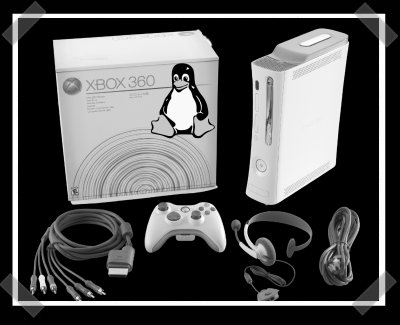Guide Install XBOX (Games, DLC, …)
1. Install XexMenu - JTAG/RGH
2. Install Dashlaunch - JTAG/RGH
Dashlaunch gives you your master settings for your console. Things like live block to prevent the console connecting to Xbox Live unprotected and ping patch to allow you to connect to other online services. Dashlaunch also Includes the ability to add plugins for mod menu’s, bypasses and mod tools, plus allows you to change what application you boot into when the console is turned on.
Dashlaunch : Download – Mirror
Dashlaunch : Download – Mirror
3. Install Aurora (Custom Dashboard) - JTAG/RGH
How to install the Aurora dashboard on a Jtag/RGH Xbox 360. Aurora gives you a great looking interface and fast access to your games and homebrew applications. Along with the ability to automatically download game covers from xboxunity and title updates for your installed games.
Aurora: Download – Mirror
Aurora: Download – Mirror
4. Install Games - JTAG/RGH
5. Install DLC - JTAG/RGH
6. Install Copy Game Discs to the Hard Drive - JTAG/RGH
How to copy game discs to the hard drive so that you can run them without the disc and modify the game files to add mod menu’s.
7. Install Xbox 360 Neighborhood - JTAG/RGH
8. Updating The Dashboard - JTAG/RGH
Full guide on how to update your consoles dashboard to the latest version. This is a critical step that must be done before going online as updating directly from Xbox Live could break your Jtag/RGH console.
XeBuild GUI (17511): Download
Simple 360 Nand Flasher: Download (Guide)
Xbox Update for Avatar Assets: Download (Make Sure you update with XeBuild Before Doing The Xbox.com Update!)
XeBuild GUI (17511): Download
Simple 360 Nand Flasher: Download (Guide)
Xbox Update for Avatar Assets: Download (Make Sure you update with XeBuild Before Doing The Xbox.com Update!)
9. Install How to get on Xbox Live - JTAG/RGH
10. How to use RTE Mod Tools - JTAG/RGH
11. Install Call of Duty Mod Menu's - JTAG/RGH
How to install Call of Duty mod menu’s for most of the call of duty games on a Jtag/RGH console.